Offsets- off setting different parts of the body/character to loosen up things a bit. Adds sense of weight and flow.
Like herding sheep. The sheep don’t all arrive at the destination at the same time. Some get there early (before the crowd), the majority arrives at the same time, and a few get there late (after the crowd).
Example from Disney’s Treasure Planet: Hawkins and John Silvers introductory handshake.
Animator genius Glen Keane offsets the speed of the hand (moving fast) and the body (moving slow) to draw attention to the hand. The contrast of the hand and the body emphasizes the hand. (An audience’s focus generally is drawn to the fast moving object of a scene.)
***** THINK ABOUT WHAT YOU WANT TO EMPHISIZE! THEN OFFSET IT *****
-The sheep arriving first and last stick out from the rest of the herd and garner more attention.
-What is the star of the shot?
-What do you want the audience to see?
OFFSET EXAMPLES
-You can’t just take your planning poses and drag out your keys
shoulder-X - - - X
elbow----X - - - - - X
wrist-----X - - - - - - - X
- You MUST think it through ahead of time and build it into your original poses
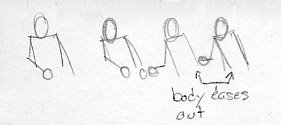
In The drawings above they will both hit at the same time but example #2 will feel like the hand is hitting later. This is because most of the hands’ movement happens between frame 5 and 10.
- But to do this example right THINK through it some and add in an extra blocking/key pose. This will add an ease out to the body and drag the hand out later than the body.
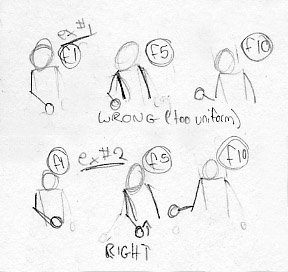
REVIEW (a receipt for a fast/slow contrast): To add emphases to a late arriving body part, drag it slow at the beginning (so it will have to move fast at the end) and ease out the rest of the body (so it will be moving slowly at the end).
BUILDING BREAKDOWNS (the easy way)
-Never let the computer do what you don’t want it to do.
-Think about your rotation axis’s.
-Take what the computer is giving from pose A to pose C. Then modify pose B into the pose you want.
BREAKDOWN EXAMPLE:
If you are done with the blocking stage, have poses time out, and are ready to add a breakdown.
1. Switch keys from flat to linear.
2. Go to a break down frame and use what is already there. Polishing the pose till it is acceptable.
This way you will avoid weird rotations and won’t have to wrestle with the computer to get what you want.
No comments:
Post a Comment